HowTo: Timing subtitles, quick&easy
3 posters
Page 1 of 1
 HowTo: Timing subtitles, quick&easy
HowTo: Timing subtitles, quick&easy
You want to sub something and can't find any timed script to rip the time off?
Okay, I'll like to introduce you to an easy and fast way for timing subtitles, without getting dirty. Maybe it will sound a little bit difficult and will get a bit tl/dr, but trust me - you'll adapt it fast. And sorry for misspellings, awkward grammer as i'll write it rushed.
There was also an excellent but very detailed Guide from commiesubs, but apparently they took it down today. I'll reup it somewhere and link it, as soon as i find it.
But basically it goes like this:
1. Download Aegisub, it's free and as a matter of fact the best programm programm when it comes to subtitling. -> aegisub.org
You also should download the video, you want to sub. ... (If you download it from youtube - save it as .mp4)
2. If you can get a script, paste it into an .txt an do some line breaks. Many avgn-transscripts can be found at avgn.wikia.com
If you don't have any transscript, write your translation into an .txt. And of course, do line breaks.
3. Copypaste the .txt into Aegisub and open your video-file.
4. Go to the options-menu (View->Options or Alt+O) and to "audio"
You want to have "Snap to keyframes" deactivated and lead-in on 150 and lead out on 400-500.
Now it shoul look like this:

5. Close or detach the video as we need the space for the audio-desplay (video->close/detach; if you detach it, you can bring it back closing the detached window)
6. Activate the spectrum analizer modus (1) - it looks a bit odd, but will help a lot.
You may want to zoom in a little with (2)
(okay... picture is too big for this board~)

7. Now to the real thing: The Timing^^
Left click on your mouse sets the start and right click the end. You can also just mark it with holding left or moving the lines around. Whatever suits you best.
The start-time should be (more or less) exactly when James starts speaking (your subtitle-line) and the end-time (more or less) exactly when he has finished (your line).
Commit the changes with the buttom or "G" or "F8" an do the same with the next line and so on.
After timing a few lines, you will see, that you can see in the audio-spectrum when someone is speaking and you don't need to listening to the whole audio anymore. But you may want to check, if you hit start and end right.
And there are some nice playback-options, that will help you (just hover over the buttons underneth the audio-spectrum, if you want to know, what they do).
But doing it with shortcuts with your left hand while selecting with the mouse with your right hand is much faster, so here the list:
a/f - scrolls left/right
s - plays selection
d - plays last 500ms of your selection (good for checking, if you hit the end)
q - 500ms before selection
w - 500ms after selection
e - first 500ms of selction
and of course: g - commit (and goes to next line, if you actived it)
Sound's a bit heavy, yeah... But it's very intuitive and soon you're used to it. And then you might time faster than real-time.
Okay, done?
8. Timing Post-Processor
And here the black magic takes place. You find it in the menu (Timing->Timing Post-Processor).
Add lead-in (150), add lead-out (400-500) and "make adjacent subtitles continoues" (treshold: 550-650, and bias on "end")
Should look like this:
And do it separately for every step, as sometimes the tpp tends to fuck it up otherwise.
Okay, done.
9. Checking
You should check your timing, so watch the video with your subtitles in Aegi. That's no additional work, as you would edit and spellcheck your translation anyways. So do it in one go.
You may find some subtitles, that you would rather see as on subtitle, so: Select both (in the list on the bottom), right click on them and chose "join (concentrate)". It will add an "\N" (whith means a forced line brake" into the subs. Delete it an commit with enter.
Some subtitles may be too long. Select the sub, right click and dublicate. delete the text that you don't need out of them and retime the second sub (without the tpp). Add some lead-in with the button (or "C") if there is actually a pause, else move the start time as near as it gets to where the first sub should end. Now select both lines, right click and "make times continous (end)"
Maybe tpp has fucked up some subs and they're overlapping. Just select both, right click and chose "make times continous" - "end" or "start" depending on whitch line is screwed.
10. One word on keyframes
Under normal circumstances you would time your lines on keyframes (those purple lines in the audio-spectrum). That means that the subtitles appear and disappear in sync with scene changes, which makes subtitles less annoying. But those downloaded youtube-videos don't have any (real) keyframes. And unlike e.g. anime, where you could time almost every subtitle on keyframes, the AVGN-episodes only have a few.
If you like to do it, then scip around in the video till you find the scene change and set the start- or end-time on that frame. You cand do it with the buttons at the top (left to middle).
Or, if you want to work with keyframes, you can "reencode" the video with first-pass-xvid and open the created *.pass-file in aegi (video-> open keyframes).
Hope, that'll help. Questions anyone? ^^
Okay, I'll like to introduce you to an easy and fast way for timing subtitles, without getting dirty. Maybe it will sound a little bit difficult and will get a bit tl/dr, but trust me - you'll adapt it fast. And sorry for misspellings, awkward grammer as i'll write it rushed.
There was also an excellent but very detailed Guide from commiesubs, but apparently they took it down today. I'll reup it somewhere and link it, as soon as i find it.
But basically it goes like this:
1. Download Aegisub, it's free and as a matter of fact the best programm programm when it comes to subtitling. -> aegisub.org
You also should download the video, you want to sub. ... (If you download it from youtube - save it as .mp4)
2. If you can get a script, paste it into an .txt an do some line breaks. Many avgn-transscripts can be found at avgn.wikia.com
If you don't have any transscript, write your translation into an .txt. And of course, do line breaks.
3. Copypaste the .txt into Aegisub and open your video-file.
4. Go to the options-menu (View->Options or Alt+O) and to "audio"
You want to have "Snap to keyframes" deactivated and lead-in on 150 and lead out on 400-500.
Now it shoul look like this:

5. Close or detach the video as we need the space for the audio-desplay (video->close/detach; if you detach it, you can bring it back closing the detached window)
6. Activate the spectrum analizer modus (1) - it looks a bit odd, but will help a lot.
You may want to zoom in a little with (2)
(okay... picture is too big for this board~)

7. Now to the real thing: The Timing^^
Left click on your mouse sets the start and right click the end. You can also just mark it with holding left or moving the lines around. Whatever suits you best.
The start-time should be (more or less) exactly when James starts speaking (your subtitle-line) and the end-time (more or less) exactly when he has finished (your line).
Commit the changes with the buttom or "G" or "F8" an do the same with the next line and so on.
After timing a few lines, you will see, that you can see in the audio-spectrum when someone is speaking and you don't need to listening to the whole audio anymore. But you may want to check, if you hit start and end right.
And there are some nice playback-options, that will help you (just hover over the buttons underneth the audio-spectrum, if you want to know, what they do).
But doing it with shortcuts with your left hand while selecting with the mouse with your right hand is much faster, so here the list:
a/f - scrolls left/right
s - plays selection
d - plays last 500ms of your selection (good for checking, if you hit the end)
q - 500ms before selection
w - 500ms after selection
e - first 500ms of selction
and of course: g - commit (and goes to next line, if you actived it)
Sound's a bit heavy, yeah... But it's very intuitive and soon you're used to it. And then you might time faster than real-time.
Okay, done?
8. Timing Post-Processor
And here the black magic takes place. You find it in the menu (Timing->Timing Post-Processor).
Add lead-in (150), add lead-out (400-500) and "make adjacent subtitles continoues" (treshold: 550-650, and bias on "end")
Should look like this:
And do it separately for every step, as sometimes the tpp tends to fuck it up otherwise.
Okay, done.
9. Checking
You should check your timing, so watch the video with your subtitles in Aegi. That's no additional work, as you would edit and spellcheck your translation anyways. So do it in one go.
You may find some subtitles, that you would rather see as on subtitle, so: Select both (in the list on the bottom), right click on them and chose "join (concentrate)". It will add an "\N" (whith means a forced line brake" into the subs. Delete it an commit with enter.
Some subtitles may be too long. Select the sub, right click and dublicate. delete the text that you don't need out of them and retime the second sub (without the tpp). Add some lead-in with the button (or "C") if there is actually a pause, else move the start time as near as it gets to where the first sub should end. Now select both lines, right click and "make times continous (end)"
Maybe tpp has fucked up some subs and they're overlapping. Just select both, right click and chose "make times continous" - "end" or "start" depending on whitch line is screwed.
10. One word on keyframes
Under normal circumstances you would time your lines on keyframes (those purple lines in the audio-spectrum). That means that the subtitles appear and disappear in sync with scene changes, which makes subtitles less annoying. But those downloaded youtube-videos don't have any (real) keyframes. And unlike e.g. anime, where you could time almost every subtitle on keyframes, the AVGN-episodes only have a few.
If you like to do it, then scip around in the video till you find the scene change and set the start- or end-time on that frame. You cand do it with the buttons at the top (left to middle).
Or, if you want to work with keyframes, you can "reencode" the video with first-pass-xvid and open the created *.pass-file in aegi (video-> open keyframes).
Hope, that'll help. Questions anyone? ^^
Last edited by Codo on Fri Jun 29, 2012 4:37 pm; edited 1 time in total
Codo- Posts : 58
Join date : 2012-06-26
 Re: HowTo: Timing subtitles, quick&easy
Re: HowTo: Timing subtitles, quick&easy
Ah, the guide from commie... (Can I post links yet?)
http://www.pdf-archive.com/2012/06/29/a-guide-to-timing-in-aegisubv2/a-guide-to-timing-in-aegisubv2.pdf
http://www.pdf-archive.com/2012/06/29/a-guide-to-timing-in-aegisubv2/a-guide-to-timing-in-aegisubv2.pdf
Codo- Posts : 58
Join date : 2012-06-26
 Re: HowTo: Timing subtitles, quick&easy
Re: HowTo: Timing subtitles, quick&easy
Hmm, nice, I've always used DivXLand Media Subtitler where you only need to keep pressed and then release the button to apply the subs, but maybe I'll give it a try the next time. 
Lucathegreat- Posts : 2
Join date : 2012-06-27
 Re: HowTo: Timing subtitles, quick&easy
Re: HowTo: Timing subtitles, quick&easy
using VisualSubSync, works great as well (thanks Coolman  )
)
cobaltnightsky- Posts : 35
Join date : 2012-06-27
 Re: HowTo: Timing subtitles, quick&easy
Re: HowTo: Timing subtitles, quick&easy
@cobaltnightsky
Okay, with VisualSubSync you will also time on the audio - which is good. But as I mentioned - audio spectrum and these neat play audio options in Aegi are really helpful and you should be a lot faster with it. Also the Timing Post-Processor (tpp) will set proper lead-in & -out and link the subtitles proper together, without having you to care much about it. I don't know, if VSS has something like that.
But the last picture on their "how to time"-page was funny:
http://www.visualsubsync.org/_media/tutorials/t02_08_moresubtitles.png
Okay, it's obvious that those lines in the transscript ist not what is spoken in the audio.^^ But more important, it's really bad timing.
1. They messed up the lead-ins (First sub has short lead-in, second has long, third has none...). Lead-in is the time added at the beginning, before the line is actually spoken. Humans like us need some time to "detect" the subs, so without lead-in the subs seem to appear "to late". So you'll have to add like 150sec to each sub, if it's possible. If you add diversing lead-ins like they did in the picture, you'll never get used to it while watching, so it's annoying. (If you time in aegi the way i descripted, you will time the sub without lead-in/-out and let the tpp do the work for you)
2. They didn't linked the subs... They are not continous... They left mini-pauses inbetween. And that freaks me out. It results in an odd "blinking", which is distracting, annoying as hell and give you seizures. It's a no-go and never ever do it! (Again: Aegi's tpp will link them for you.)
And yeah, sorry for beeing so pedantic about this matter. It's just... i find it kind of sad, when you spent so much efford and just doing it "somehow" when you could to it right with the same or even less amount of efford.
And maybe it doesn't seem to be that important. But with timing subs it's a kind like playing bass-guitar. Unless you're a musician or used to listening to the bass-line, you don't pay much attention to it. So when the bass is screwed up, you can't point the finger on it, instead the whole song sounds off.
Okay, with VisualSubSync you will also time on the audio - which is good. But as I mentioned - audio spectrum and these neat play audio options in Aegi are really helpful and you should be a lot faster with it. Also the Timing Post-Processor (tpp) will set proper lead-in & -out and link the subtitles proper together, without having you to care much about it. I don't know, if VSS has something like that.
But the last picture on their "how to time"-page was funny:
http://www.visualsubsync.org/_media/tutorials/t02_08_moresubtitles.png
Okay, it's obvious that those lines in the transscript ist not what is spoken in the audio.^^ But more important, it's really bad timing.
1. They messed up the lead-ins (First sub has short lead-in, second has long, third has none...). Lead-in is the time added at the beginning, before the line is actually spoken. Humans like us need some time to "detect" the subs, so without lead-in the subs seem to appear "to late". So you'll have to add like 150sec to each sub, if it's possible. If you add diversing lead-ins like they did in the picture, you'll never get used to it while watching, so it's annoying. (If you time in aegi the way i descripted, you will time the sub without lead-in/-out and let the tpp do the work for you)
2. They didn't linked the subs... They are not continous... They left mini-pauses inbetween. And that freaks me out. It results in an odd "blinking", which is distracting, annoying as hell and give you seizures. It's a no-go and never ever do it! (Again: Aegi's tpp will link them for you.)
And yeah, sorry for beeing so pedantic about this matter. It's just... i find it kind of sad, when you spent so much efford and just doing it "somehow" when you could to it right with the same or even less amount of efford.
And maybe it doesn't seem to be that important. But with timing subs it's a kind like playing bass-guitar. Unless you're a musician or used to listening to the bass-line, you don't pay much attention to it. So when the bass is screwed up, you can't point the finger on it, instead the whole song sounds off.
Codo- Posts : 58
Join date : 2012-06-26
 Re: HowTo: Timing subtitles, quick&easy
Re: HowTo: Timing subtitles, quick&easy
@codo: I'm a noob at this exercise  I was just talking about it, because it was easy to use for a noob
I was just talking about it, because it was easy to use for a noob 
cobaltnightsky- Posts : 35
Join date : 2012-06-27
 Re: HowTo: Timing subtitles, quick&easy
Re: HowTo: Timing subtitles, quick&easy
I'm no expert either.
But the time I find out, how easy it actually is to time subtitles, i was really pissed. Problem with most "easy to use" subtitling programms is, that they ain't easy at all. All they do is, to not help you with the tasks you want to perform...
There is even crap out there like MediaSubtitler, that can't render subtitles fast enough. So that they won't be displayed at the time you timed them... Srly WTF....
But the time I find out, how easy it actually is to time subtitles, i was really pissed. Problem with most "easy to use" subtitling programms is, that they ain't easy at all. All they do is, to not help you with the tasks you want to perform...
There is even crap out there like MediaSubtitler, that can't render subtitles fast enough. So that they won't be displayed at the time you timed them... Srly WTF....
Codo- Posts : 58
Join date : 2012-06-26
 Re: HowTo: Timing subtitles, quick&easy
Re: HowTo: Timing subtitles, quick&easy
"So that they won't be displayed at the time you timed them... Srly WTF...." lol (well, no offense  )
)
but timing is thing, adapting the sync is other: sometimes you need to cut off your texts (depending of the language, of course) which needs to re-sync your text, isn't it?
perhaps i did a difficult episode (plumber don't wear ties) as it got lots of texts and dialogs, but I had to redo some texts to suit the timing.
All in all, for a 20 minutes episode, that was not that bad.
i'll give a try with the software you mentionned, just to see how it behaves: some tools suit someone's that won't for another
but timing is thing, adapting the sync is other: sometimes you need to cut off your texts (depending of the language, of course) which needs to re-sync your text, isn't it?
perhaps i did a difficult episode (plumber don't wear ties) as it got lots of texts and dialogs, but I had to redo some texts to suit the timing.
All in all, for a 20 minutes episode, that was not that bad.
i'll give a try with the software you mentionned, just to see how it behaves: some tools suit someone's that won't for another
cobaltnightsky- Posts : 35
Join date : 2012-06-27
 Similar topics
Similar topics» Czech subtitles
» English Subs
» Subtitles for Ikari Warriors.
» Finnish subtitles
» "Creating" subtitles?
» English Subs
» Subtitles for Ikari Warriors.
» Finnish subtitles
» "Creating" subtitles?
Page 1 of 1
Permissions in this forum:
You cannot reply to topics in this forum|
|
|

